What do you do if the microwave buttons don’t work? Causes And Solutions
Microwaves can be one of the most frequently used appliances at home. They are also time-consuming and expensive to repair or replace. When the buttons of your microwave stop working, this is one of the most common problems. If this happens, your microwave will probably only operate once the problem has been fixed. Your buttons may stop working for three main reasons: a defective panel, a broken button membrane, or a faulty control board. This article discusses these causes and provides a solution to each.
Your Control Panel May Be Faulty
If your microwave buttons are not working, the most likely cause is a faulty panel. When you press the buttons, only some will work. The control panels are rigid to repair and need to be changed. You can replace the control board of a microwave if your experience is good. Working on microwaves is dangerous and can result in electric shocks. Unplugging your microwave from its power socket can replace the control panel. Remove the grill on the front of your microwave.
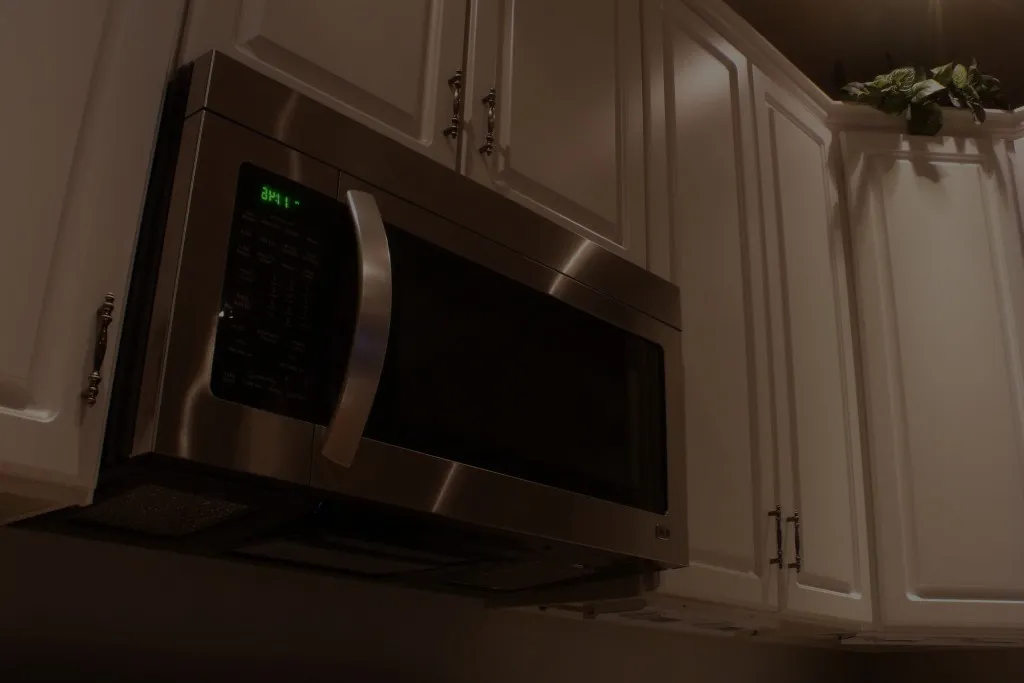
Remove a few screws before you can remove the grill. Remove the cabinet from the microwave to allow you to access its internal components. The user manual should have detailed instructions on how to perform this task. It would help to let your microwave sit for several days before you start working. If pressed for time, you can discharge your capacitor by shorting it with two connected metal objects placed over the wires or by connecting an LED light bulb to the capacitor. Next, remove the front control panel.
You will need to remove all screws and wires that are holding it, then unscrew its ground wire connection. Once the screws are removed, peel off the membrane from the control board. Install a new membrane on the control board in the same position. Once the membrane is in place, you can put the control panel back into position. Secure it with the screws previously removed. Reattach the wiring to the panel, and then reconnect the grounding wire. It is time to assemble the microwave. If the problem persists, you can plug the microwave in and test it. If it doesn’t work, check the next part.
A Membrane Switch Could Be Defective
A faulty membrane button is the next cause for your microwave buttons not to work. The membrane switch, also known as the touchpad, has several small switches that send signals to the control panel when they are pressed. The switch can sometimes become defective and stop the buttons from working. Unplug the microwave to check for a membrane switch. Remove the cabinet to access the internal components. Find the membrane switch and unplug all the wires. Test the switch with a multimeter. The switch will have continuity if it is not defective. You can then move on to the next component. The switch must be replaced if it fails to pass the continuity test. Once you have installed the new switch, plug in your microwave and test the buttons. You can check out the next component if the buttons still do not work.
Main Control Board Could Be Defective
The main control board is one of the last components that could cause the buttons not to work. The main control panel sends voltage to a membrane switch so the buttons operate. The buttons will not work if the main control board isn’t working correctly. Your microwave may also be unable to perform the functions you need. It is possible to replace the main control panel, but it is better to purchase a new microwave if yours is older. You’ll first need to unplug your microwave. You can remove the microwave cabinet to access the internal components. Follow the steps above to ensure the capacitor has been fully discharged. Remove the screws holding the control board in place and any wires connected to it. Install the new control panel. Connect the cables correctly and secure them with the screws you removed from the control board. After the control board has been attached, you can assemble your microwave. Plug your microwave in again to check if it works and ensure the buttons function. You can call a technician to fix it or bring your microwave into an appliance repair store to inspect it.
